I recently had an issues with Rosetta Stone 3.4.7 on my windows 8 PC.
On Thursday it was working just fine and then come Monday I had an error "Rosetta Stone Ltd. executable has stopped working"
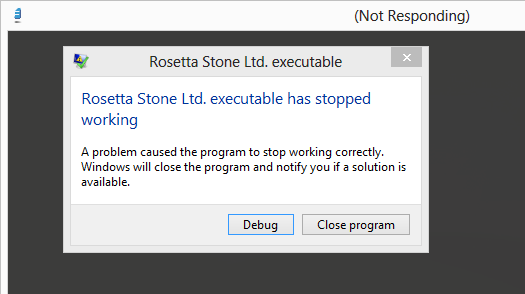
I started a chat with tech support. they told me to properly uninstall the application. They sent me an email with instructions on uninstalling it, so I followed then re-installed.
It didn't work at all.
They asked to take remote control over my PC. That didn't work out.
So , i reviewed what had been installed since Thursday, Java 7 Update 13, and windows update kb2811522. I removed both of them and it still didn't work.
So then I ran the update.exe i got from http://resources.rosettastone.com/rs3/updates/application/rosettastone/3.x_to_3.4.7/windows/update.exe (this is what i was using the entire time).
After the installer runs there is a check box to launch RosettaStone. I unchecked it.
I had noticed that it would run after the installer finished but not a second time.
So I started the application and then re sized the windows. messed around with the menus and closed it.
Then I reopened it again and it worked. I wasn't able to get that far before.
So, that is what I did and got it working after all the uninstalling and re installing and rebooting they had me do.
The product is a great learning tool, their support is not so good.
Other things to check for:
You will need to have 2 windows Services running:
RosettaStoneLtdServices
FLEXnet Licensing Service
C:\Program Files (x86)\Rosetta Stone\Rosetta Stone Version 3\support\bin\win\RosettaStoneLtdServices.exe
C:\Program Files (x86)\Common Files\Macrovision Shared\FLEXnet Publisher\FNPLicensingService.exe