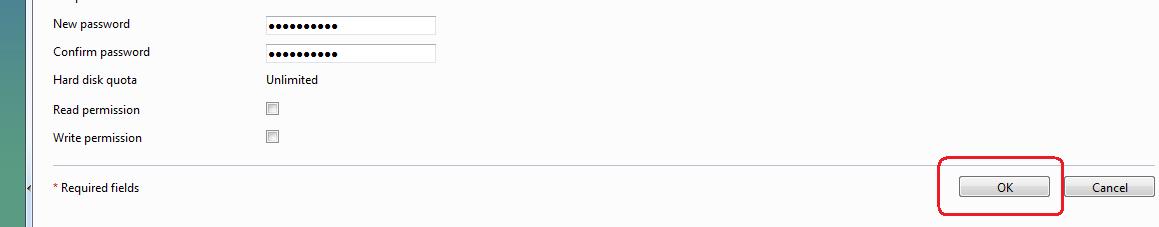How to create FTP accounts in Plesk 9.x Web Hosting Control Panel ?
Creating FTP accounts in Plesk is a very simple task. You simply need to follow the below steps :
Step 1 : Log-in to your Plesk control panel
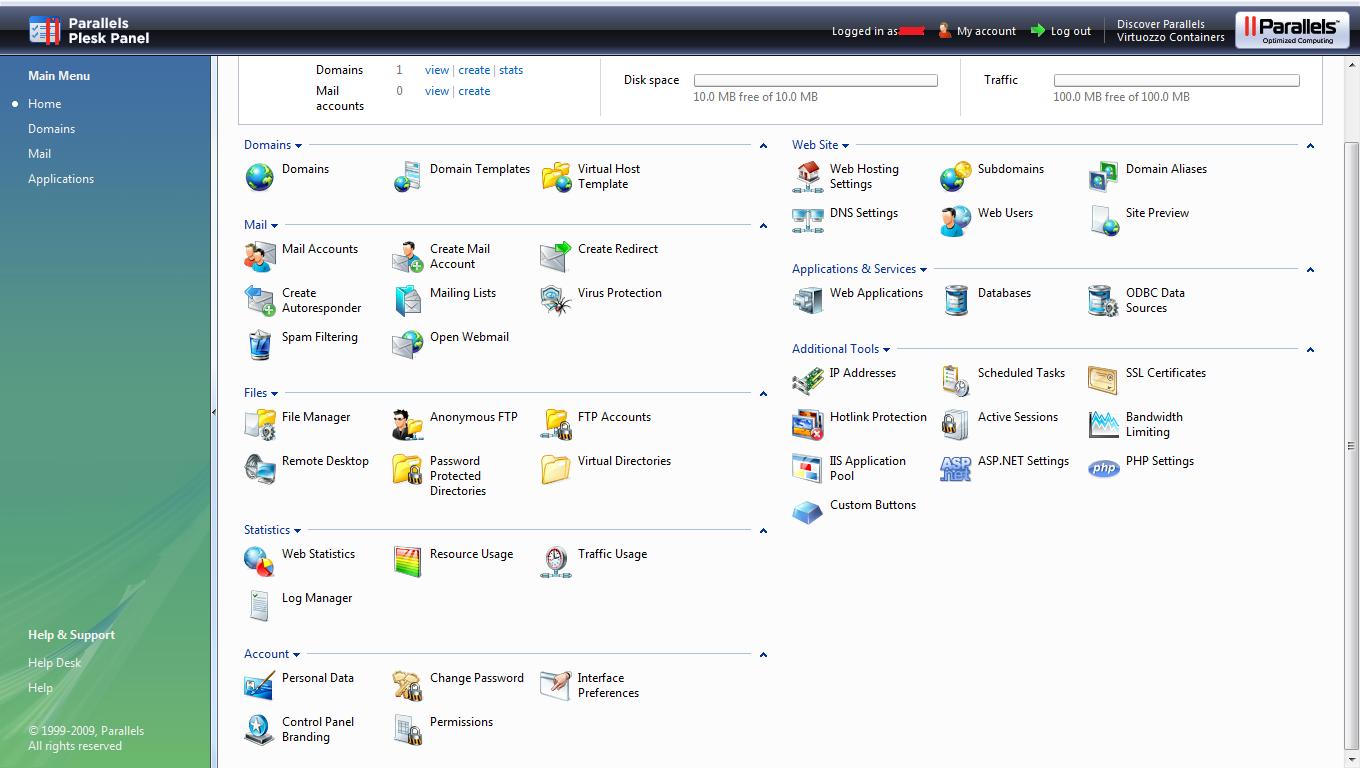
Step 2 : Look for the option that says “FTP Accounts” and click the same
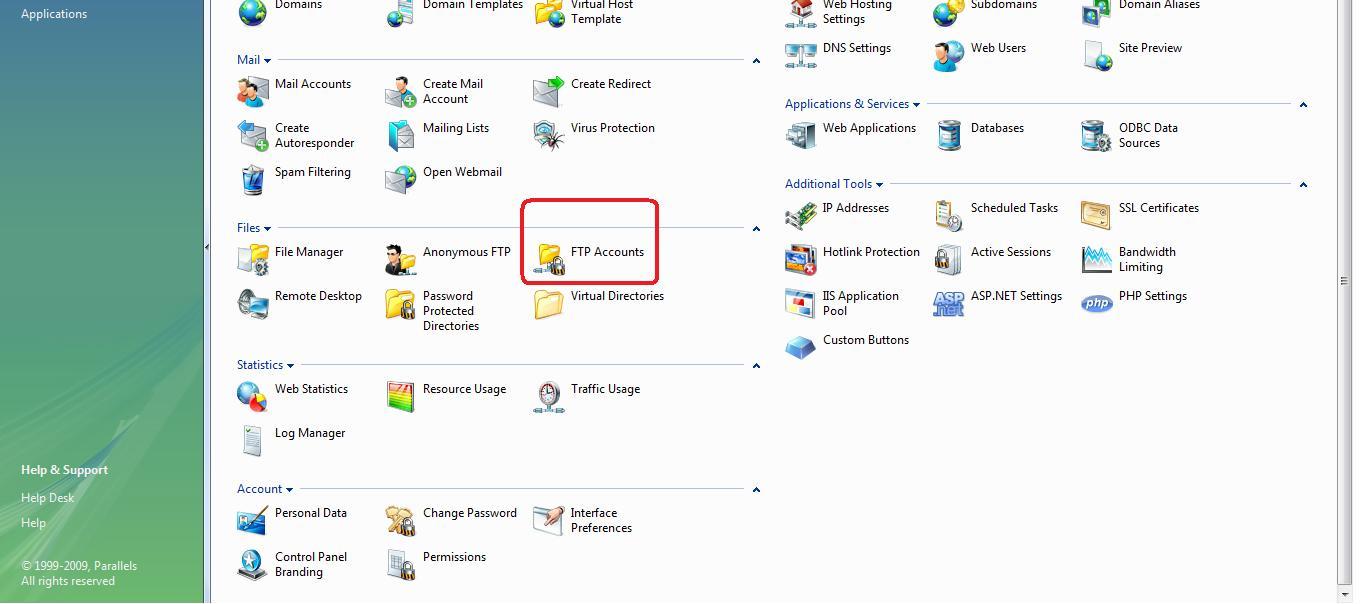
Step 3 : You should now get an option which states “ Add New FTP Account ”
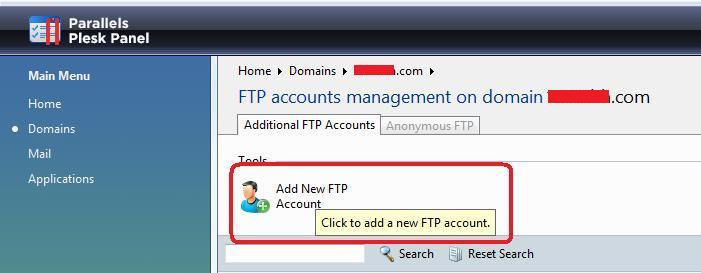
Step 4 : Add a desired FTP account name in the adjacent box
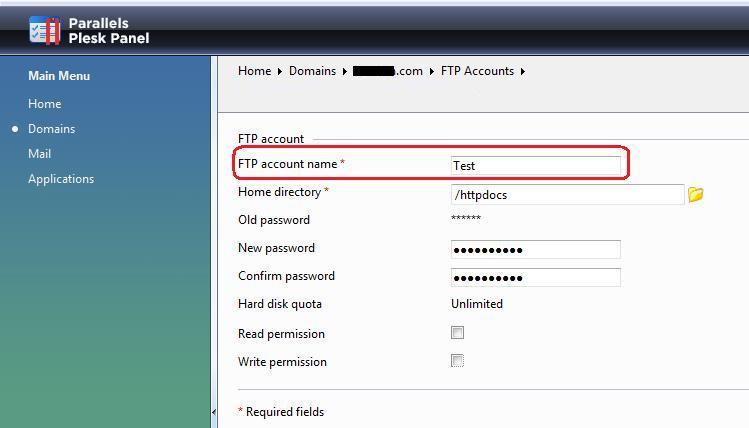
Step 5 : You can change the default directory “/httpdocs” by clicking the file icon
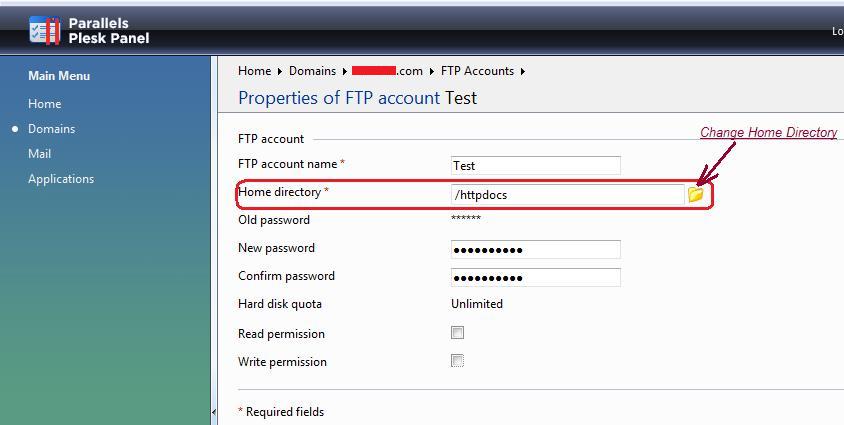
Step 6 : Enter the desired FTP password for the account in the two boxes adjacent to the titles “New Password” and “Confirm Password”
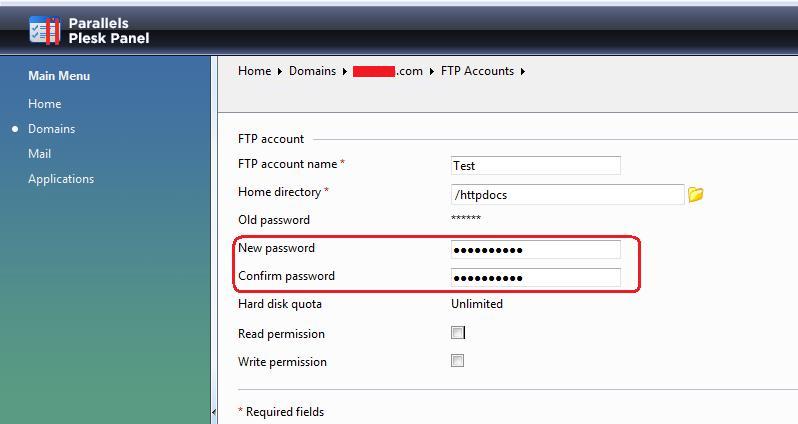
Step 7 : You must now set restrictions to the disk space you wish to allot to a particular FTP account
Step 8 : Specify the permissions you wish to allow for the user and accordingly check the boxes against “Read permission ” and “Write permission ”
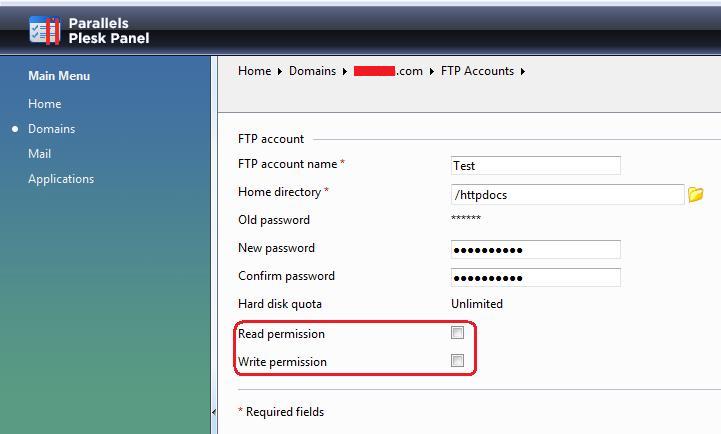
Step 9 : Click Ok and check using your favorite FTP client whether you are able to login using the details.