Dot net nuke has a few caveats when installing on a server. If you are running a medium trust environment or you want a secure set up then you need to do it right.
In Parallels Panel (Plesk) create your customer and domain.
Now set up a MSSQL database for your DNN install. Make sure you get keep a copy of DB name, db user and password you give it. You will need it for the install script.
Before you run the setup you have to make 1 temporary crucial change.
In windows go to the clients httpdocs folder and right click then properties. and click the security TAB. you should see something like this:

The User: Plesk IIS WP User(TEST\IWPD_99(changeme90)) is what we need to recreate. In your Case it will start with Plesk IIS WP User (blah blah blah(blah))
In this screen click Advanced then click Change Permissions
Now click Add: in the popup: Enter the Object Name put in: TEST\IWPD_99(changeme90) and click check name (use the name you have) click check name and it should become underlined then click ok. (if no underline then you misspelled somethng or got an extra ).
Now check Full control then click OK
You should see this:
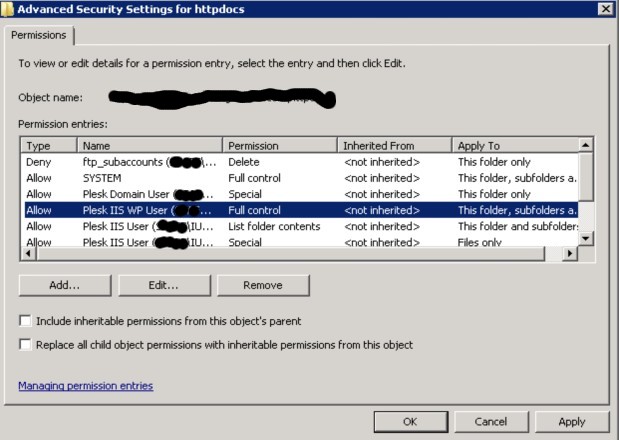
Click OK again and the perms will be added.
You now have a new user with full control,.Now you can run the DNN setup and it will not fail.
You can remove this after the install or modify it''s perms to read/write/execute