Ports:
SSH - 22
RNDC - 953
- POP3 - port 110
- IMAP - port 143
- SMTP - port 25
- HTTP - port 80
- Secure SMTP (SSMTP) - port 465
- Secure IMAP (IMAP4-SSL) - port 585
- IMAP4 over SSL (IMAPS) - port 993
- Secure POP3 (SSL-POP) - port 995
TomCat 8080 default
Exim Switches
http://www.exim.org/exim-html-4.50/doc/html/spec_5.html#IX199
Get count:
exim -bpc
Cpanel
Tweak Settings:
/var/cpanel/cpanel.config
Available FTP Services:
Pure-FTP, ProFTP
Antivirus
ClamAV
Web Mail Services
Round Cube, Horde, SQuilre
Cpanel Damen
cpsrv
OS items:
Rebuild RPMS
rpm --rebuilddb
DNS file
/etc/resolv.conf
Check memory
free
If you do not already own a license for cPanel & WHM, you should obtain one for your IP address before attempting installation
ipcs -s
Semaphore check
Apache
apachectl -l list compiled modules
Tomcat mod_jk log level
debug,error, info
Directory Structure of CPanel
31082008
Apache
/usr/local/apache
+ bin- apache binaries are stored here – httpd, apachectl, apxs
+ conf – configuration files – httpd.conf
+ cgi-bin
+ domlogs – domain log files are stored here
+ htdocs
+ include – header files
+ libexec – shared object (.so) files are stored here – libphp4.so,mod_rewrite.so
+ logs – apache logs – access_log, error_log, suexec_log
+ man – apache manual pages
+ proxy -
+ icons -
Cpanel script to restart apache – /scripts/restartsrv_httpd
Start httpd with ssl – /etc/init.d/httpd startssl
DNS – Named(Bind)
Program: /usr/sbin/named
Init Script: /etc/rc.d/init.d/named
/etc/named.conf
db records:/var/named/
/var/log/messages
Exim
Conf : /etc/exim.conf – exim main configuration file
/etc/localdomains – list of domains allowed to relay mail
Log : /var/log/exim_mainlog – incoming/outgoing mails are logged here
/var/log/exim_rejectlog – exim rejected mails are reported here
/var/log/exim_paniclog – exim errors are logged here
Mail queue: /var/spool/exim/input
Cpanel script to restart exim – /scripts/restartsrv_exim
Email forwarders and catchall address file – /etc/valiases/domainname.com
Email filters file – /etc/vfilters/domainname.com
POP user authentication file – /home/username/etc/domainname/passwd
catchall inbox – /home/username/mail/inbox
POP user inbox – /home/username/mail/domainname/popusername/inbox
POP user spambox – /home/username/mail/domainname/popusername/spam
Program : /usr/sbin/exim (suid – -rwsr-xr-x 1 root root )
Init Script: /etc/rc.d/init.d/exim
Mysql
Program : /usr/bin/mysql
Init Script : /etc/rc.d/init.d/mysql
Conf : /etc/my.cnf, /root/.my.cnf
Data directory – /var/lib/mysql – Where all databases are stored.
Database naming convention – username_dbname (eg: john_sales)
Permissions on databases – drwx 2 mysql mysql
Socket file – /var/lib/mysql/mysql.sock, /tmp/ mysql.sock
SSHD
Program :/usr/local/sbin/sshd
Init Script :/etc/rc.d/init.d/sshd
/etc/ssh/sshd_config
Log: /var/log/messages
ProFTPD
Program :/usr/sbin/proftpd
Init Script :/etc/rc.d/init.d/proftpd
Conf: /etc/proftpd.conf
Log: /var/log/messages, /var/log/xferlog
FTP accounts file – /etc/proftpd/username – all ftp accounts for the domain are listed here
Pure-FTPD
Program : /usr/sbin/pure-ftpd
Init Script :/etc/rc.d/init.d/pure-ftpd
Conf: /etc/pure-ftpd.conf
Anonymous ftp document root – /etc/pure-ftpd/ip-address
Perl
Program :/usr/bin/perl
Directory :/usr/lib/perl5/5.6.1/
PHP
Program :/usr/local/bin/php, /usr/bin/php
ini file: /usr/local/lib/php.ini – apache must be restarted after any change to this file
Cpanel
/usr/local/cpanel
+ 3rdparty/ – tools like fantastico, mailman files are located here
+ addons/ – AdvancedGuestBook, phpBB etc
+ base/ – phpmyadmin, squirrelmail, skins, webmail etc
+ bin/ – cpanel binaries
+ cgi-sys/ – cgi files like cgiemail, formmail.cgi, formmail.pl etc
+ logs/ – cpanel access log and error log
+ whostmgr/ – whm related files
WHM
/var/cpanel – whm files
+ bandwidth/ – rrd files of domains
+ username.accts – reseller accounts are listed in this files
+ packages – hosting packages are listed here
+ root.accts – root owned domains are listed here
+ suspended – suspended accounts are listed here
+ users/ – cpanel user file – theme, bwlimit, addon, parked, sub-domains all are listed in this files
+ zonetemplates/ – dns zone template files are taken from here
Important cpanel/whm files
/usr/local/apache/conf/httpd.conf – apache configuration file
/etc/exim.conf – mail server configuration file
/etc/named.conf – name server (named) configuration file
/etc/proftpd.conf – proftpd server configuration file
/etc/pure-ftpd.conf – pure-ftpd server configuration file
/etc/valiases/domainname – catchall and forwarders are set here
/etc/vfilters/domainname – email filters are set here
/etc/userdomains – all domains are listed here – addons, parked,subdomains along with their usernames
/etc/localdomains – exim related file – all domains should be listed here to be able to send mails
/var/cpanel/users/username – cpanel user file
/var/cpanel/cpanel.config – cpanel configuration file ( Tweak Settings )*
/etc/cpbackup-userskip.conf -
/etc/sysconfig/network – Networking Setup*
/etc/hosts -
/var/spool/exim -
/var/spool/cron -
/etc/resolv.conf – Networking Setup–> Resolver Configuration
/etc/nameserverips – Networking Setup–> Nameserver IPs ( FOr resellers togive their nameservers )
/var/cpanel/resellers – For addpkg, etc permissions for resellers.
/etc/chkserv.d – Main >> Service Configuration >> Service Manager *
/var/run/chkservd – Main >> Server Status >> Service Status *
/var/log/dcpumon – top log process
/root/cpanel3-skel – skel directory. Eg: public_ftp, public_html. (AccountFunctions–>Skeleton Directory )*
/etc/wwwacct.conf – account creation defaults file in WHM (Basic cPanel/WHMSetup)*
/etc/cpupdate.conf – Update Config *
/etc/cpbackup.conf – Configure Backup*
/etc/clamav.conf – clamav (antivirus configuration file )
/etc/my.cnf – mysql configuration file
/usr/local/Zend/etc/php.ini OR /usr/local/lib/php.ini – php configuration file
/etc/ips – ip addresses on the server (except the shared ip) (IP Functions–>Show IP Address Usage )*
/etc/ipaddrpool – ip addresses which are free
/etc/ips.dnsmaster – name server ips
/var/cpanel/Counters – To get the counter of each users.
/var/cpanel/bandwidth – To get bandwith usage of domains
Tier
Script Directory:
default location /usr/local/cpanel/scripts/
build_maxemails_config— Sets limits on the amount of email that users can send from domains on your server. For more information about configuring limits with this script, see our documentation on Mail Limiting Features.easyapache— Upgrades and reinstalls Apache.phpextensionmgr— Manages PHP extensions.*up— Updates a service. We currently provide the following update scripts for the services noted:- bandminup — Bandmin application.
- courierup — Courier mail server.
- cpaddonsup — cPanel’s addon scripts.
- dovecotup — Dovecot mail server.
- eximup — Exim mail exchanger.
- ftpup — FTP servers (ProFTP and Pure-FTP).
- imapup — IMAP mail server.
- mysqlup —MySQL service.
- nsdup — BIND nameserver.
- phpup — Current version of PHP.
- suphpup — SuPHP tool for handling PHP requests.
restartsrv_*— Restarts a service. We currently provide restart scripts for the following; simply replace the asterisk (*) inrestartsrv_*with the term in bold:- apache — Apache web server.
- bind — BIND nameserver software.
- chkservd — cPanel’s TailWatch log processing service.
- clamd — ClamAV anti-virus software.
- courier — Courier mail server.
- cpdavd — cPanel’s WebDAV server.
- cppop — cPanel’s POP server.
- dovecot — Dovecot mail server.
- entropychat — Entropy chat client.
- exim — Exim mail exchanger.
- eximstats — Exim mail statistics tracker.
- ftpserver — FTP server.
- httpd — Apache web server.
- imap — IMAP server.
- inetd — Super-server daemon for managing Internet services.
- interchange — Interchange e-commerce software.
- ipaliases — IP aliasing software.
- melange — Melange chat client.
- mysql — MySQL database server.
- named — BIND nameserver software.
- nsd — Open-source NSD nameserver daemon.
- postgres — PostgresSQL database service.
- postgresql — PostgreSQL database service.
- proftpd — ProFTP server daemon.
- pureftpd — Pure-FTP server daemon.
- rsyslogd — Open-source log forwarder daemon.
- spamd — Spam-deferral daemon.
- sshd — Secure shell daemon.
- syslogd — Log forwarder daemon.
- tailwatchd — cPanel’s TailWatch log processing service.
- tomcat — Apache Tomcat service.
- xinetd — Open-source super-server daemon.
addpop— Adds a POP account.delpop— Removes a POP account.wwwacct— Adds a cPanel account.killpkg— Removes a package.restorepkg— Restores a package.cpbackup— Backs up all accounts.pkgacct— Handles cPanel packages.upcp— Updates cPanel and WHM.setupmailserver— Allows you to switch between mailservers.setupftpserver— Allows you to switch between FTP servers.setupnameserver— Allows switching between DNS servers.checkperlmodules— Contains a list of standard CPAN modules to install on cPanel servers. This script is used in conjunction with realperlinstaller, below. This script can be used with the following arguments:- --force will reinstall everymodule regardless of whether or not it is working.
- --full will ensure that all modules are present as opposed to only checking for essential modules.
realperlinstaller— A wrapper script that automates the installation of Perl CPAN modules.suspendacct— Suspends an account.unsuspendacct— Unsuspends an account.runweblogs— Updates statistics for a user.runstatsonce— Updates statistics for all users.makecppphp— Re-installs cPanel’s internal PHP.portsup— Updates ports (FreeBSD® systems only).check_users_my_cnf— Check user accounts for~/.my.cnffiles that do not work and disable them. This script only returns output when it detects a bad.my.cnf.- For more information, run the following command /usr/local/cpanel/scripts/check_users_my_cnf --help.
comparecdb— Compare the contents of 2 CDB files. You will need to specify the 2 CDB files you wish to compare after the script.- For example:
/usr/local/cpanel/scripts/comparecdb $file1 $file2(where the$file1and$file2represent the 2 files you wish to compare)
- For example:
dumpcdb— Displays the contents of a CDB file. You will need to specify the CDB file you wish to view.- For example:
/usr/local/cpanel/scripts/dumpcdb $file(where$filerepresents the file you wish to view)
- For example:
try-later— Executes a user-definedcheckcommand at a specified interval. If thecheckcommand returns an error, it will be retried later, as often as allowed by themax-retriesparameter. When the check succeeds, a user-definedactioncommand runs. This script can be used with the following options:- --check is a command that determines whether the
actioncommand will run. - --help will display a brief help message.
- --delay will allow you to specify a delay (in minutes) after which to run the
checkandactioncommands. This value defaults to5. If set, then this option overrides the--atcommand. - --at will allow you to specify a delay (in an interval other than minutes) after which to run the
checkandactioncommands. If set, then thetry-latercommand will pass directly to theatcommand. To learn more about theatcommand, visit its man page. - --action will run when the
checkcommand succeeds. - --act-finally will run the
actioncommand when retries are exhausted. - --skip-first will skip the initial
checkcommand. - --max-retries will allow you to specify the maximum retry attempts before running the
actioncommand. This value defaults to infinite.
- --check is a command that determines whether the
upcp-running— Specifies whether aupcpcommand is running. This information displays in text output and the script's exit value. By default, a zero exit value signals that the targetupcpcommand is running.- --invert-exit will exit with a non-zero error value (1) if the target
upcpcommand is running. - --help will display a brief help message.
- --invert-exit will exit with a non-zero error value (1) if the target
chkmydns— Performs a simple configuration check of MyDNS.exportmydnsdb— Exports zones from MyDNS for use with BIND and NSD.fixmailinglistperms— Repairs permissions for all mailing list files and directories.gather-update-logs— Sends update logs to cPanel for analysis.hook— Executes any hooks that would be called normally in the specified context.importmydnsdb— Imports zone information from BIND and NSD into MyDNS.mydnsup— Installs and updates MyDNS packages.restartsrv_mydns— Restarts script from MyDNS.slurp_exim_mainlog— Imports exim mainlog data into the eximstats database.update_php_timezonedb— Updates the timezone database used by PHP.xfer_horde_sid_resolver.pl— Resolves key collision errors before importing Horde data during an account transfer.installruby— Installs Ruby.installpostgres— Installs PostgreSQL.convert_roundcube_mysql2sqlite— Converts the Roundcube database from MySQL to SQLite.
Release tiers
Since its creation, cPanel has released publicly in 4 tiers:
- STABLE
- RELEASE
- CURRENT
- EDGE
This scheme allows rapid development and quick availability of new releases of cPanel & WHM. Server owners select a cPanel & WHM tier that reflects the degree to which they value stability or new features and update frequency.
|
Tier | Description | Publication Frequency |
|---|---|---|
| STABLE | Has received considerable public exposure, testing, and verification. | Published least frequently. |
| RELEASE | Similar to STABLE, but has received slightly less testing. New installations default to RELEASE. | Published more frequently than STABLE. |
| CURRENT | Tested and verified, but may not contain all of the proposed functionality for a release. CURRENT is similar to the "release candidate" tier used under other publication schemes.* | Published more frequently than RELEASE. |
| EDGE | Features are subject to further modification. Usually lacks official public documentation.* | Published most frequently (up to several times per week). |
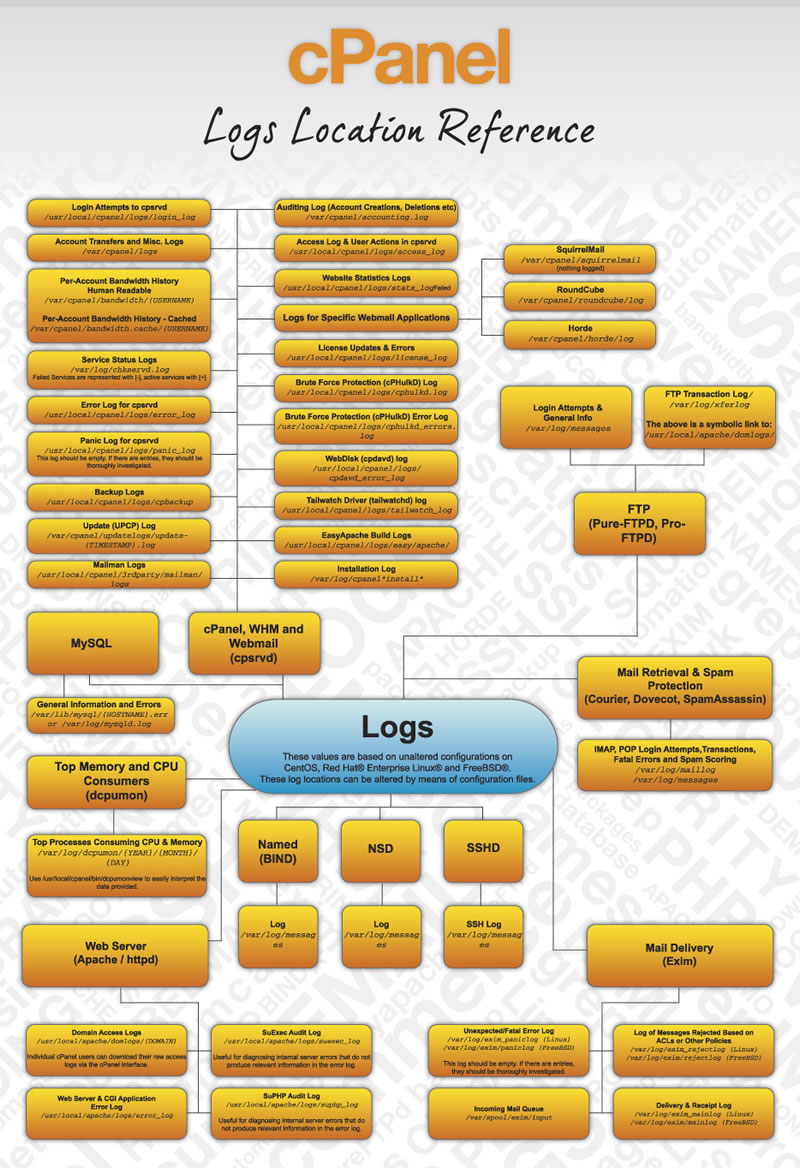
install postgrepsql script
/scripts/installpostgres
cPanel showing blank page
/usr/local/cpanel/logs/error_log
mod_mono
asp.net suport
path to check a file for immutable
lsattr -R
remove immutable
chattr -i filepath
cpanel whm require apache working
true
change shared main IP
Ip migration wizard
run after update /var/cpanel/users
/scripts/updateuserdomains
easyapache log files
/usr/local/cpanel/logs/easy/apache
cpanel error logs
/usr/local/cpanel/logs
remove rpm package
rpm -e
postgrepsql .conf
/var/lib/pgsql/data/postgresql.conf
postgrepsql data location
/var/lib/pgsql
whm custom dns zone template
/var/cpanel/zonetep[late
trace kill process WHM
Process Manager
support theme
x3/x3mail
cpanel is writen in
perl
When ever you create/terminate hosting account on/from the server the
accounting.log
tomcat logfile location
/usr/local/jakarta/tomcat/
SELinux required
no
license cpanle log
/usr/local/cpanel/logs/license_log
webmail ssl port: all ports http://docs.cpanel.net/twiki/bin/view/AllDocumentation/AccessingServices#How do I log into webmail?
2096
yum repository location
/var/lib/yum/repos
What script forces cpanel and whm to update
/usr/local/cpanel/scripts/upcp
script to modify images cpanel whm
/usr/local/cpanel/bin/rebuild_sprites
DNZ Zone .db
var/named/
usermod -s
sets the users access to shell
ports for WHM
2086/2087
path to re license "License File ...."
/usr/local/cpanel/cpkeyclt
cpkeyclt
exim get version
exim -bV
service installed that use /opt
Apache/PHP