HOWTO - Creating a SQL Server Database Login Account
To create a new login account:
- From the Start menu in Windows select Start|All Programs|Microsoft SQL Server 2005|SQL Server Management Studio Express.
- In the sidebar on the left, expand the database, then the Security folder, then click Logins.
-
From the Logins window, right click the Logins box and select New Login...
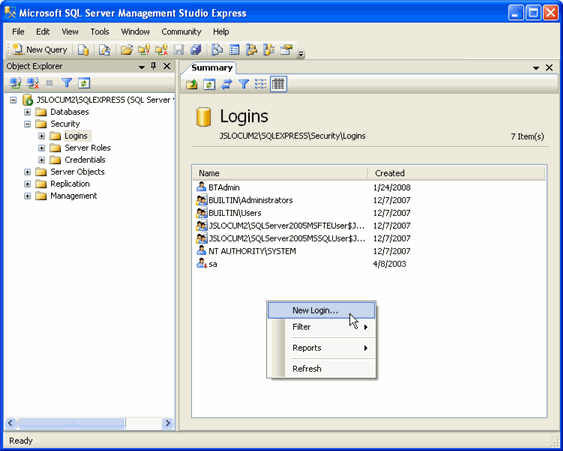
-
On the Login window, enter a Login name. Then select SQL Server authentication and enter a Password and Confirm password. This is the password that will keep bad guys out of your data so make sure you use a strong password that won't be easily guessed, and make sure you remember it. It is also the password that you will use when switching databases within eB.
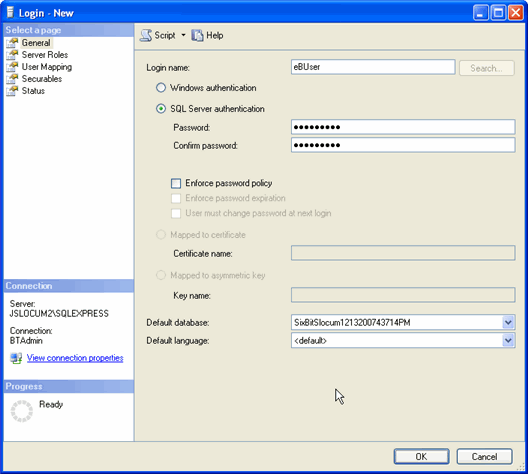
-
In the Default database box, select your Blackthorne database. Click OK to return to the Logins window.
-
You now have a new SQL Server Login account. Next, you will create a database user and link it to this account.
To create a database user:
-
In the sidebar in the SQL Server Configuration Manager, expand Databases.
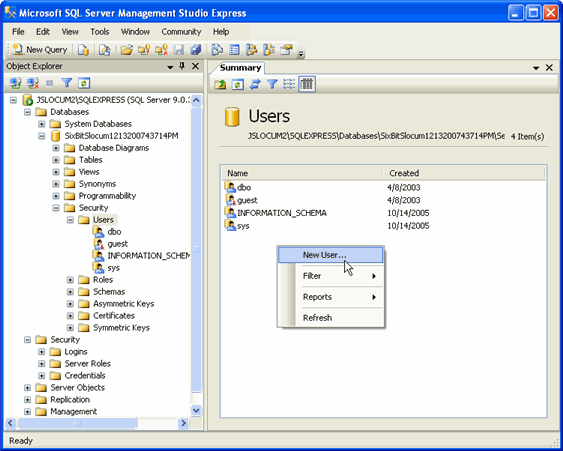
-
Find the name of your Blackthorne database under Databases and expand it.
-
Expand Security and then select Users.
-
In the Users window, right click and select New User... in the context menu.
-
In the User name, enter a database user name. This should be the same name as the SQL Login you just created.
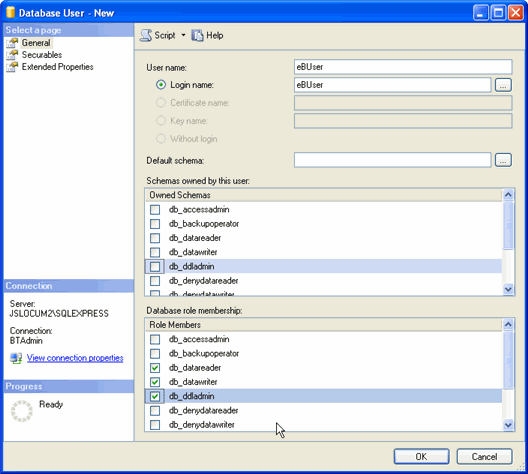
-
In the Login name, enter the same name you used in User name. This is associating the Login account you created with the database user that you are now creating.
-
In the Role Members list, check db_datareader, db_datawriter, and db_ddladmin to set the permissions that the new database user will have.
be sure to set what permissions this account needs.
Read only select only:db_datareader
-
-
Click OK to exit, and then File|Exit to leave the SQL Server Management Studio.